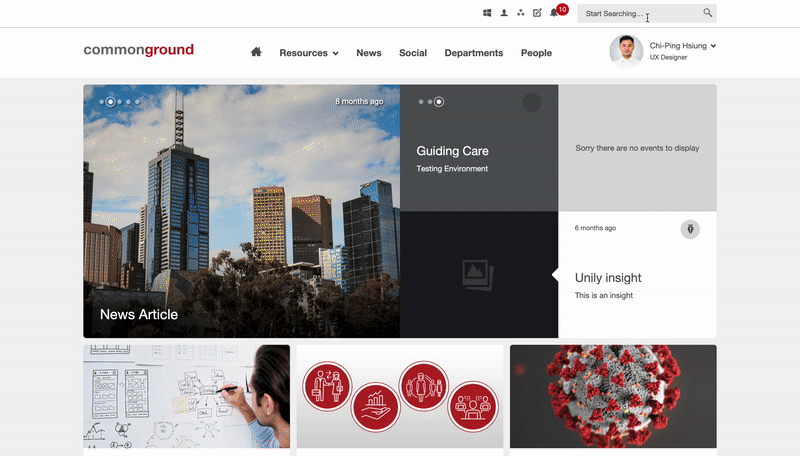Make CommonGround Great Again
CommonGround is the intranet of Commonwealth Care AllianceBack in 2003, hopping on CommonGround to start a day of work was refreshing. By the start of 2019, this “wonderland” had faded to a number of unrelated features that made the experience slow and complex to use.
It was at this time that I decided to become part of an ambitious project to redesign the intranet experience for the fast-growing healthcare provider.
To comply with my non-disclosure agreement, I have omitted and obfuscated confidential information in this case study. All information in this case study is my own and does not necessarily reflect the views of Commonwealth Care Alliance.

A Mushrooming Business
Commonwealth Care Alliance has experienced an exponential growth in the years since the legacy intranet was first developed. From 2016 to present, the company has doubled in size and consequently, has outgrown the functionality that it once provided.
Its intranet - CommonGround – was designed in 2003 and struggled to keep pace with the hyper-growth of the company. Its fundamental usability was challenged.
Conflicting features and booming site-content competed with one another. Searchability problems and performance issues soon began to spring up like mushrooms.
From employee engagement surveys and organization pulse surveys to other employee feedback forums, the situation was clear: the intranet in its original shape was no longer able to meet employee needs.
Rebuilding the Magic in Five Months
The goal of the project was to reproduce the glory of CommonGrounds’ early days. The original premises were simple: to empower the intranet with intuitive site-navigation and with reliable search functions. However, we weren't trying to revert to our basic past ideas. Our ambition was to lay a foundation that embraced a rapidly evolving business and a more diverse user base.
Our high level goals were to:
Make intranet easy to access, quick to respond, and efficient to use for employees from anywhere
Empower each department and team to self-manage their own content
Perfect search experience to enhance working efficiency
Create a platform that encourages team collaboration and strengthens employee engagement
My Role
From November 2019 to April 2020, my task was to lead the redesign and part of the user research activity of CommonGround. When Covid-19 and other social issues hit in early-2020, I collaborated with another designer on how to expand notification features for these and other social activity topics.
In addition, I worked alongside a market research vendor, a content strategist, a product owner, a product manager, and a design director.
My mission on the project concluded when my team handed over the final design to the business. Just as we had hoped, CommonGround started to flourish on its own with self-governed contents thereafter.
CommonGround relaunched on Feb 15th, 2020.
Teammates
1 x UI/UX Designer
1 x Product Owner
1 x Visual Designer
1 x Technology Program Analyst
1 x Director of Digital Transformation
2 x Sharepoint Specialist
30+ x Stakeholders
Deliverables
User Research & Report
Competitor Analysis & Report
Sitemap (Information Architecture)
Persona
Design Guideline
Prototype
Usability Testing & Report
Piecing Out the Puzzles
At the outset of the project, we lacked a clear mission or specific goals for redesigning the intranet. Due to our limited insights, we partnered with a third-party research firm to explore how employees utilize the intranet in their day-to-day workings.
Early Insights from Focus Groups and Surveys
To begin, we led five focus-group discussions of 40 participants and surveyed 152 employees online to understand the usability of the original intranet. Our goals were to understand the problems employees wrangled with every day and the workarounds they developed throughout the years.
After a week of intensive research, we collected the following insights:
Inadequate Search Functions
Global search functions repeatedly annoyed users, as it listed irrelevant search results and made information-sorting difficult.
Sloppy Site Structure (IA)
Users experienced frustration when browsing information on CommonGround because of the website’s poorly-designed navigation system.
VPN Access Required
Users needed VPN access with an intranet connection. The instability of VPN added another layer of inconvenience when using CommonGround.
Long Process to Update Content
Updating content on CommonGround was another irritating requirement for users with maintenance needs. A simple problem could take months of tickets being passed from one department to another, which turned a straightforward question into a complex situation.
User Expectations Changed Overtime
I was surprised this issue had been put on the table only after years of user suffering.
At first, the painful insights we discovered after our analysis seemed isolated and unrelated. However, when we thought about the intranet as an intricate system, all of these drawbacks were interwoven like a multifaceted tapestry.
In 2003, mobile smartphones and the concept of remote working were uncommon. Most work was done in the brick-and-mortar office. A clinician’s need to access intranet and online documentation systems in the field was rare. Intranet was merely utilized as a vehicle for document storage and for printing.
At the same time, the size and functionalities of the organization weren’t as developed either. With a young organization, there was not much need for information management. A few website administrators were able to maintain all webpage and news update activities. As employees and divisions increased over the years, meeting demands for informational updates - within a limited timeframe - became a stumbling block that led to an inefficient workflow.
Also, the disorganization of information on the intranet also detracted from the quality of employee actions. Over the past 17 years, cross-functional collaboration boomed as team structure complicated at CCA. In order to maintain the growing organizational complexity, the old intranet blindly appended such changes while losing attention on information architecture. The inferior search mechanism and the lack of direction led to further confusing search outcomes. As a result, users found themselves trapped in black holes of back-and-forth emails while simply attempting to access information from other teams.
If the efforts of modern users were to use intranet efficiently - from wherever they work – and without encountering roadblocks, we would have to design a system that was deep enough to support the needs of diverse users yet surface enough to ensure a delightful user experience.
Curiosity had revealed an opportunity for us to enhance the intranet experience and to improve the support offered to every-day users. This was the beginning of a working North Star.
Observing User Behavior with a Contextual Lens
To further understand user behaviors and the thought process of CCA employees when they interacted with CommonGround on a daily basis, we utilized 14 contextual inquiries on the topic, which were followed by 1-on-1 interviews. The objective of these inquiries was to analyze how the intranet was used by employees in their everyday work, especially when clinicians made client visits in the fields.
The journey of how users find resources on the intranet
Insights
From in-depth interviews and on-site observations, we noticed several problematic user behaviors:
When reading documents, users tended to print-out hard copies rather than read them on digital devices
Users had developed the habit of searching for resources through emails instead of using the intranet for the search
Users were faced with frequent errors when trying to connect to VPN
When users couldn’t locate required information on the intranet, they were often left with no other choice than to submit help-desk tickets
Users relied on back-and-forth emails to request access to protected documents
Users had to fill out administrative forms to request any content updates
Superfluous Processes Impeded Work Efficiency
By digging into the work environment of individuals, several major insights were revealed into CCA’s intranet experience. Almost every task associated with CommonGround involved extra and oftentimes unnecessary efforts for personnel resources. A simple task of modifying content writing could take days to process when emails and help-tickets passed through complex operational procedures.
These insights clearly demonstrated that the intranet experience was the very opposite of the seamless employee experience CCA thrived to provide.
“More than 2 hours of a CCA colleague’s week is wasted due to the chaotic intranet experience.”
The time, energy, and resources spent on compensating for the bumpy rides on CommonGround had morphed into a negative impact on the business.
Reframing the Problem
Unsustainable Intranet Design Caused Downstream Usability Problems
It had become evident to us that the issues CCA intranet faced were not merely a pool of individual design defects but were indeed a crumbling system of outdated functions. The idea of solving problems individually may have been a quick and easy turnaround for the project team; yet it had also been a solution that was destined to continually trap the business in future endeavors.
To remove these roadblocks and to transition CommonGround into a sustainable system with a light-and-breezy user experience that supported its employees, we called for an ambitious, complete system reorganization.
Two Roads Diverged: Redesign or Replace?
When re-imaging CommonGround, we were faced with two divergent options from the start: Would it be more efficient and effective to redesign the intranet or to replace it with a completely new system? Integrating user insights from contextual inquiries and using cost-benefit analysis from business considerations, we decided that building a new intranet from scratch was the only way to truly support all user needs while also being cost-effective. Ultimately, we proposed a decentralized platform design that was focused and empowered all users.
After conducting stakeholder interviews with the leadership team, I partnered with a project manager and a product owner to consolidate the business requirements. Based on the requirements and the budgets, we moved to partner with Unily to develop the new intranet.
Unily was our potential platform choice for the following reasons:
Modularity: Its modularity was a critical factor. With its dynamic structure, the intranet could be quickly changed to fit the organization’s needs.
Personalization: The Unily platform entailed strong personalization capabilities - a feature we knew CCA employees valued.
Platform independence: The Unily platform had no additional dependency. The business did not need to purchase any add-ons to maintain a fully functioning intranet.
Microsoft integration: The platform was capable of seamless integration with Microsoft products, which the organization already employed, such as SharePoint Online.
Mobile optimization: The Unily platform had also been optimized for mobile devices. This factor was exclusively essential for CCA to clear the way for its remote workforce.
Scalability: Another reason to choose Unily was because of its scalability and localization capabilities. This would ensure a sustainable intranet that could continue to support CCA as it grew.
Introducing CommonGround 2.0
In a prime-time of enterprising, experience optimization, CommonGround 2.0 offers the best intranet experience for business employees to engage, collaborate, and innovate.
Searching Made Effortless
The new intranet search function always finds the optimal results.
CommonGround 2.0 saves you time without needing to go through a long list of new sorting and filtering functions. Locating and identifying the results you need is much easy. No more irrelevant results.
Manage Content Anytime
The new intranet empowers each team to manage their own department page content. No more administrative form and approval is required. Light and breezy.
Find Your Colleagues
With newly-designed employee directories and interactive organization charts, CommonGround 2.0 not only makes searching employee information a simple task, but it also gives rise to internal network building opportunities.
Social Happenings Online
Social channels, which is an innovative feature, encourage employees to connect and share social happenings online. With this platform, the organization can be incorporated into an organic, unified network.
Improved Site Structure
CommonGround 2.0 replaces confusing navigational items with a more intuitive site-structure.
Access Intranet Anywhere
The new intranet is now smoothly accessible from both desktop and mobile devices, and it requires no VPN. This breakthrough empowers all users to leave annoying connection errors behind.
Working Backward from Perfection
The design strategy of CommonGround 2.0 was surrounded by two primary questions:
How to design for everyone?
What does a perfect intranet look like for our users?
To understand the major user groups of the intranet and their behaviors, I mapped three major personas and translated them into design decisions.
Perfection Was Not Built In One Day
I reversed the confusion of the flawed intranet experience to jumpstart creativity. Five key design challenges emerged:
How might we better lay the structure of the site?
How might we increase social interaction activities?
How might we make searching simpler?
How might we empower each user to manage their own content?
How might users access the intranet from anywhere?
Create Better Search Experience
The search function was the most important feature of the intranet. Over the years, the accumulation of documents and several man-made errors (such as naming convention, versioning, poor management, etc.) had impacted the quality of search results.
Two major points were revealed by our user research:
The intranet’s search function could not distinguish relevant results, which lead it to present an excessive list of documents that were either time-consuming or impossible to identify for users.
As a workaround, users no longer used the search function. Instead, users adapted by going back to the pre-technology era where they either stored information on paper, or they questioned other people for the answers.
Based on these insights, I envisaged two key features, Mega Tag and Category Search, each with advanced sorting capabilities to assist users when locating resources. Central to the features were these key functions:
Automatic taggings to assign useful sorting information for each document uploaded.
Categorize preliminary search results for users to help mask-out irrelevant information.
Present descriptions of search results, such as related topics and document uploader departments, to help users understand each search result – at a glance.
Mega Tags
Mega tags are designed to categorize document topics, departments, or any other attributes that help with sorting. Tags of each document are automatically assigned at the time of upload.
Category Search
The new search function classifies search results upfront as six buckets (People, Document, Site, Article, Social, and Apps/Tools) to help users easily locate targeted documents.
Advanced Filters
In addition to Mega Tags and Category Search, advanced filtering ability was added to the new search function. This addition allows users to optimize results, as needed.
Self-Managed Intranet
One of the primary goals for the new intranet was to empower users, so they could be responsible for their own content. This achievement grants users control over their own site. Users now can maintain, update, and manage their own content.
Foundational to the self-managed framework were these concepts:
Users can show authority over and can offer initiatives for their own content.
Users are the experts on their own content, not us.
Flexibility built upon necessary standards creates a personal experience for users while maintaining a structure for management.
Content Champion
In order to achieve the decentralized governance model, we need people who have concrete knowledge and who stay up-to-date on the content of each department. Therefore, we proposed the idea of Content Champions.
Content Champions are representatives from each department who are responsible for flagging content that needs to be transitioned from the old system to the new intranet. They are also accountable for creating content that is missing but that other employees need in order to understand the roles and responsibilities of that department.
The intranet team initially identified Content Champions across the organization in all functional areas. Content Champions were eventually chosen by senior leaders of each department, which would ensure alignment throughout the organization and would coordinate the qualifications of each chosen Content Champion.
“Users Are Experts, Not Us”
The creation of Content Champions also took into account the company’s many distinct and diverse departments, each with different priorities and individual ways of working. The intranet team worked to determine the needs of every subsection within every department, which ultimately set up the Content Champions as the SMEs for all departments.
Each department has at least one Content Champion who is responsible for the content of their department’s page. Content Champions also determine what content from the previous intranet should be moved to the new platform; they also create additional content, as needed, for their department’s page. There are currently more than 30 Content Champions across the organization, all of whom were nominated by senior leaders. They are not communication professionals, but they have a strong knowledge of their department’s communication needs and goals.
All staff are encouraged to know who their respective Content Champions are and to approach those people with their department needs. Employees can also email the dedicated intranet inbox to make suggestions or to ask questions. A suggestion form in the intranet’s footer encourages employees to submit feedback or suggestions, which also gives the team insight into content performance.
Co-Design Sessions
Instead of designing for users, now our focus is designing with users.
CCA has more than 40 functions. Even though we conducted in-depth research, we might not have been able to address all voices of all users. Co-Design Session added to our knowledge of user preferences and served as an educational session for users, which showed them how to use the content management system (CMS). This made it comfortable for users to take initiative and to be responsible for their content.
These sessions were also used to gain a better understanding of users’ own needs and goals. During these co-creation sessions, a content owner could walk through the information he or she intended to post on the intranet; at the same time, a member of the design team actively listened to and considered the multifaceted implications of that content. As the vision became clearer, the designer suggested the best layout approaches to meet the needs of the content owner, which was the ultimate goal of creating an optimal user experience for managing content.
Design Guideline & Training
The intranet team is committed to making sure the content management process is easy for users to understand and to provide training materials when needed. Content Champions were appointed in an effort to make sure the intranet was built right and to be sure collaboration continued after launch.
The intranet team created content workbooks to use as they gathered content that would fit into the department-page template. They also produced detailed guidebooks to help the Content Champions navigate the CMS. There were numerous group training sessions, which were offered both in-person and through recorded videos, and team members also held office hours to provide CMS help.
“Anyone can design.”
All human beings can become natural designers if empowered to freely design content while using grounded industry standards. This freedom of designing content is exactly what users desire.
The self-manageable CMS can also act as a double-edged sword that can sabotage intranet interface. From the results of the co-design sessions and interviews, we solved that problem by developing multiple templates to meet user needs while ensuring design consistency of the intranet.
Accessibility
A critical part of the intranet experience is about accessing the intranet. The new sign-in process includes three different apps which allow users to increase their workflow, especially when using mobile devices. With the previous system, signing-in proved to be a big challenge for more than 50% of the workforce; it simply wasn’t practical for employees in the field to take the extra steps needed to log into the VPN in order to obtain critical tools and resources.
Removed VPN
From the contextual inquiry, we noticed users were forced to make several attempts to connect to VPN due to numerous connection errors. These repetitive actions interfered with their workflow and caused unnecessary delays.
To make the sign-in process more efficient, we chose a cloud-based solution; one which would provide a more seamless intranet experience for field-based staff.
Responsive Design
Through responsive design methods, the intranet interface is optimized for all users, regardless of the type of device they use. Additionally, to increase the readability for mobile users, the intranet was designed to show only a selective set of simplified content on mobile devices. For example, the homepage banner is featured on the homepage for both the desktop and mobile versions, but there are fewer characters on the mobile version of the banner.
Now, all features that are available on desktop are also available on mobile. This optimization was critical because more than half of the company’s staff are clinical workers who often work remotely. This means they also rely on their mobile devices to access documents and tools in order to get their job done.
Social Interaction
Social interaction is an essential aspect of employees' everyday lives. We often share social happenings during coffee breaks with colleagues, or we talk about ongoing projects on the way back to the office after lunch. We were able to bring these social moments to life on the new intranet to encourage relationship-building between individuals, especially between leadership and employees in different divisions.
This goal could have been easily fulfilled by exchanging employee personal social media links on the intranet. However, this pathway could have resulted in a step backward in improving user experience, because:
The users might feel uncomfortable sharing their social life with management in the organization.
Social Paradox: https://firstmonday.org/article/view/1394/
Some users may desire a clear cut between their work lives and their personal lives. Not everyone feels comfortable putting their off-work lives under the spotlight.
To create a safe space for social interactions online, while avoiding users’ feelings of being constantly managed, our solution was to construct an inclusive social channel at CCA.
Social Channel
CommonGround encourages employees to share information with one another and to comment freely. Integrated social channels help employees do just that – to share thoughts and knowledge regardless of whether they work in the same or in different departments.
Social channels help to break down siloes and keep the workforce connected to each other. Popular channels such as Cabin Fever and CCA Together help foster a positive, fun, and engaging organizational culture.
Make The Connection Stronger During Covid
The pandemic accelerated company plans to begin using social features on the intranet. As a positive by-product of the situation, social channels have brought employees closer by offering glimpses into each other’s lives because everyone now works from home or from the field. The channels are also home to campaigns that drive engagement, such as Pet Parade and Spirit Week, which feature a daily theme to encourage workforce participation. The social channels have been and will continue to be popular at CCA, providing a source of employee engagement and positivity as employees continue to work remotely.
Easier to Find Your Colleagues
The People Directory is instrumental in helping employees identify the right people to contact for problem-solving and project participation, which also eliminates unnecessary emails and increases efficiency. The resoundingly positive feedback from employees for this feature truly speaks for itself. One employee said, “I love the People section. It allows me to visually identify the people I communicate with, and it also provides necessary contact information. I find it user friendly and extremely helpful.”
Powered by Microsoft Active Directory, the People Directory allows employees to search not only by first or last name but also by function and location, which means they don’t have to know someone’s name to find the appropriate person.
Previously, employees used Outlook’s directory feature to find other employees. This was less than ideal because people had to know the name of the person they were looking for because there was no option to search by function or department. Additionally, identifying the correct intranet content owners to engage with throughout the organization took time. As a growing organization, there was no People Directory or updated organizational chart to help identify key stakeholders. Luckily, the People Directory has resolved all of those challenges.
Each employees’ card displays their photo, title, email address, phone number, function, department, office location, and the type of employee (whether they’re full-time, part-time, or another specialty status). The cards in the grid are visually pleasing on both desktop and mobile devices. The company now has a photo unit, which can create consistent employee photos on the spot and contributes favorably to the intranet’s look and feel. Taking employee intranet photos is now also part of the employee onboarding process.
A New Way To Introduce Yourself
Employee profiles are another way for colleagues to form a human connection to one another and to bond over shared interests. Employees can customize their profiles by adding skillsets and by summarizing their current projects. When an employee finds a peer using the People Directory search, they can obtain in-depth information for that colleague, beyond the basics of their name, department, and location within the company.
Just as it displays in the Interactive Organizational Chart and People Directory, the employee's photo also appears in their profile along with their name, title, and contact information. Profiles also include desk phone number, mobile phone number, the employee’s function, department, and office location. A prominent red Follow or Unfollow button also appears in this space, so employees can always stay up to date on what's happening with each other or when their peers update their profiles. Employees can even elect to include a link to their LinkedIn profile.
Employees can update their profiles whenever they choose; CommonGround offers helpful options on this page to help them update or modify any contact information. Form fields are collapsed in accordions that expand on click to save screen space when the employee isn’t editing. This makes modifications fast and easy.
Other valuable options in this area include tips and suggestions for writing an About Me or Currently Working on Section in their profile. Employees can also request updates to other colleagues’ profiles or a high-resolution copy of their headshot. Additionally, in the user’s Edit Profile page, there’s a property called Keyboard User, which allows employees to navigate the intranet using standard keyboard shortcuts while highlighting the focused element – a favorable feature for accessibility.
Interactive Org Chart
One of the newest and most noteworthy features on CommonGround is the Interactive Organizational Chart. Prior to having this feature on the intranet, company organizational charts were not centralized, and different departments kept their own versions. Finding and modifying org charts became time-consuming and tedious for employees in the compliance department when they had to submit annual, updated charts to regulatory agencies.
When the workforce heard there would be an Interactive Organizational Chart on the intranet that automatically updates information, the response was one of enthusiasm and relief. To prepare for its launch, the intranet team built a central employee database to serve as a single source of truth and to sync with Microsoft Active Directory. Partnering with members of HR, the intranet team developed processes for syncing employee data to feed into the Interactive Organizational Chart. This integration lends a clean and accurate visualization of the organization’s hierarchy and structure.
Previously, employees were hindered by not having a clear understanding of who to work with to perform specific tasks. This resulted in unnecessary delays as employees tried to track down subject matter experts with whom they could work. If they were able to find an organizational chart, it was often outdated as the company was experiencing a lot of growth. The intranet team knew that an Interactive Organizational Chart would have numerous benefits, so it was easy to prioritize this requirement.
After finding one person to work with, the Interactive Organizational Chart allows employees to see other members of the team and that person’s leader, which helps to quickly identify other key personnel to include on a project or task. Users can click on an employee and visit his or her profile.
Better Information Architecture
One of the most notable problems with the company’s legacy intranet was users’ inability to find specific documents and sites. A survey revealed that employees thought it was hard to find what they were looking for through search, especially specific department pages. So, the intranet team knew that a great IA would be critical to the overall success of the new platform.
With this in mind, the team applied Unily’s document library center feature in conjunction with SharePoint Online to store and categorize all documents based on their importance and their topical relations. The team also partnered with the Content Champion of each department to help clean up duplicated and outdated documents and to optimize the search function.
However, delivering a great new site structure would require a multi-step process of design and testing to refine and confirm its efficacy as its design evolved. In an approach that best served the team’s goals, they conducted a comparative analysis which yielded a preliminary IA; then, validated and improved it through tree-testing and through card-sorting studies. The following is how those studies were conducted:
Competitive/Comparative Analysis
The team conducted a comparative analysis on four different companies’ intranets to understand industry standards, including the branding strategy, landing page design, and social features.
The team also studied the work of previous Nielsen Norman Group Intranet Design Annual winners to conceptualize the preliminary IA and to inform best practices.
The results of this analysis revealed five major navigation items that were frequently utilized across the board by other companies. Taking their cues from this analysis, the team elected to align with these industry standards and to match various modules, search functionalities, configurations, and document center designs that were discovered through their research.
Card Sorting
The results of the competitor analysis and stakeholder interviews yielded 26 items the team believed belonged on the homepage. Without existing categories in which to place them, the team conducted an open-card sort to find the best way to categorize these items.
Six CCA employees were randomly recruited and asked to participate in an online card-sorting test using Optimal Workshop, an online research tool. The results suggested that the items could be categorized into six major groupings, and this structure was implemented accordingly.
Tree Testing
To further examine the results of the card-sorts, tree testing was applied. The team created three independent tasks that asked participants to look for the specific items in a nested information tree.
The team randomly recruited six CCA employees and applied the Optimal Workshop research tool to process the online tree testing. The results of this exercise showed:
Average task completion time: 1 minute and 37 seconds
Overall task successful rate: 60%
Overall backtracking rate: 60%
Only 40% of the task was completed directly without hitting the back button, which indicated that the preliminary IA was misleading and hard to navigate. The team then reworked the IA and recruited more participants to validate the results.
Based on these studies, the design team restructured the site map and created a department menu that clearly listed out all the departments and team sites by level. Based on the validation from usability testing and with new analytic tools available in the backend, the team was confident that the findability issues of the former intranet had been improved in this new iteration.
Knowing that more and more content would be added to the intranet post-launch, the team believed the new IA should evolve as the content was added and as business goals evolved. This progression is important, especially with a growing company like CCA. Therefore, it is always helpful to understand users’ behaviors and workflows, so the design can advance as they do. As the intranet continues to evolve, the team will continue to monitor it with routine testing and maintenance along with ongoing analyses of the IA.
Evaluation
Testing is always a critical component of good design, so the following two types of testing was conducted:
Beta testing
One month before launching the new intranet, the intranet team conducted user acceptance tests (UAT) with 90+ randomly selected individuals plus they conducted interviews with six of those participants.
The studies showed that the search function was not working as expected, and the team identified a few bugs across different browsers. The engineering team then got to work creating temporary workarounds and ultimately, solutions to these issues.
Usability Testing
After the new intranet launched, the team hosted a scavenger hunt event where participants were asked to find specific items (documents, pages, people, etc.) on the intranet, with this unmoderated environment used as a pseudo-usability test.
The team then analyzed the participants’ performance as a way of validating the IA. The results indicated that the IA and user flows were efficient and easy to use.
Highlight: During Covid
At the beginning of the pandemic, information was changing rapidly as the public learned more about the coronavirus. In mid-March, leadership emailed staff to announce that everyone would be required to work remotely for the foreseeable future. Remote working was not something employees were used to as the organization’s business model is centered around in-person interactions. Many people had to adapt to remote working literally overnight.
Anticipating the ripple effect of this sudden cultural shift, a few days prior to the email going out, we began assembling a communications strategy on the intranet. In the months that followed, this strategy was used to communicate business processes and procedural changes resulting from the pandemic. For increased visibility, we ensured that all COVID-19 resources were front-and-center on the homepage and were optimized for minimal click counts. This allowed such important resources to be more easily found and accessed by employees.
During COVID-19, the document library was redesigned and evolved to provide all essential, standardized healthcare resources related to COVID-19 (Standards of Practice, Decision Support Tools, Reference Guides, etc.) in a prominent, easily accessible location. This became the one-stop-shop for all clinical-focused, COVID-19 information; it continues to evolve as new guidance is provided and resources are prioritized.
Awards & Recognition
I am more than pleased to know that the CommonGround 2.0 was recognized by industries including the major UX organization, NN/g.
What People Are Saying About CommonGround
“Design isn’t finished until somebody is using it.” we are thrilled to receive so much positive feedback from users.
“Updated my CommonGround [profile]!! Been here 5 years and love the new layout more user friendly can’t wait to learn more!!!”
— CCA Employee
“CommonGround 2.0 IS THE BEST!!!!!!! Seriously, one of the best innovations to date! This will benefit all of us many times a day! Thank you to the team who got it done!!! I never expected it to be so life changing.”
— Clinician #1
“I had not yet looked for DST’s [Decision Support Tools] on CG2.0 as I figured it would take more time for them to be uploaded. So, I was so pleasantly surprised to not only find them there but in the most user-friendly way I could ask for! Access to these is critical for us and finding them and the number of clicks to access them on the old CG was truly tedious. These are tools that both UM [Utilization Management] and CM [Care Management] staff need readily at hand…I can’t wait to regularly refer clinicians to the new access to DST’s on CG2.0 because I believe when they find how user-friendly it is they will return each and every time they need to reference one without hesitation. This will add to their needed knowledge base and lessen the amount they need direction from a supervisor leading to more independence for a variety of tasks. SO THANK YOU AGAIN! 😊”
— Clinician #2
“What I love about Commonground 2.0 is the ease of accessibility. It’s no longer web based and can be accessed without signing into the VPN. I also love the People section. This allows me to identify the people I communicate with visually, provides their title and contact information, and provides who they report to. I find it user friendly and extremely helpful.”
— CCA Employee #1
“Love love love the new commonground!!!! This will definitely be the FIRST thing I check every morning! Thank you!!!!”
— CCA Employee #2
“CommonGround 2.0 looks amazing! Great job getting it to the finish line. I can’t wait to collaborate on content in the future.”
— CCA Employee #3
Takeaway
A successful project should be well-designed without losing business objectives. This project's main takeaway is not just about design; it relates more to the business and project management aspect.
Governance and planning are two of the most important aspects of an intranet launch or redesign. Roles and responsibilities should be clearly defined at the beginning of the project, as well as how those roles will interact. Leadership buy-in is critical as well so having that buy-in from the beginning with a strong mission statement/objective and project plan will make the project go more smoothly.
Research was also critical for CCA as was understanding the pain points that the intranet project team was trying to address. This made initial adoption so much easier because employees were already excited for the launch. Involving the Content Champions (stakeholders) early on also enhanced this adoption as they were able to spread the buzz. People adopt more readily what they have a hand in creating, so including the Content Champions gave them a sense of ownership and investment in the project’s success. As the intranet has been adopted, the internal communications team has further tried to develop that sense of ownership among other content contributors.
Finally, this re-design and other launches are iterative. Having analytics and really studying them to see what is working and what is not is going to keep people coming back to the intranet. Based on the current analytics, the intranet team is planning to launch another round of research to increase story readership, increase social engagement, and to optimize department pages. The organization is currently discovering that it needs additional roles to guarantee continued success for the intranet, so it is important to periodically analyze the staffing. The value of the intranet should not be understated because having a central communications hub and collaboration tool widely used is extremely critical for productivity and employee satisfaction.